The holiday season can be a mixed bag.
Especially if your the kind that tries to find the absolute perfect gift for the people in your life.
Let’s be real. Some people are pretty tough to buy for.
A web designer whether newbie or seasoned professional is one of those that are tough to peg.
But, have no fear. I’ve built a list that will help you solve that problem and hopefully give you a bit of relief when it comes to finding the right gift.
If you’re looking to find the perfect something for your web designer OR if you ARE a web designer and you don’t know what to tell people you want, here are a few ideas that could be perfect!
1. Codecademy
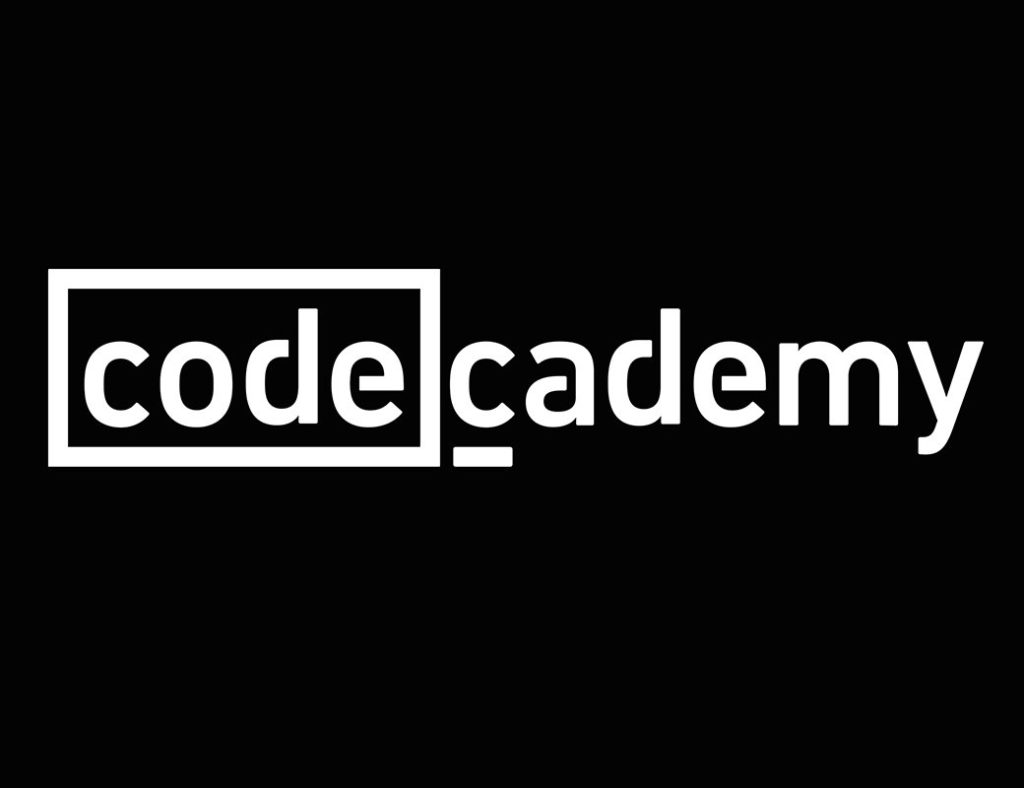
$19.99/mo
Codecademy was where I turned when I first started learning. And, the foundation it laid for me has been a core reason for my success.
And, it’s the very platform I recommend in my Web Design Starter Kit Course.
I love the way it teaches you. It’s not just following someone along from a video. You get challenges and have to figure them out before you move on to the next section.
The pricing options are pretty diverse. You can pay for one month for your Web Designer for $40 or you can pay for their entire year for a around $240 which equals out to be about $19.99 per month.
No matter how seasoned they are as a web designer, technologies are always changing and we always have to keep on our toes.
So, give them the gift of learning this holiday season.
2. Smart Moleskin
If you or your web designer is anything like me they have a hard time keeping up with the last place they put anything.
And, I mean anything.
I’ve tried being a journaler. I really have. But, every time I try I lose my journal within a matter of days.
There have only been a few things that I have been able to hang on to for more than a few months. Those things are:
- Keys
- Glasses
- Laptop
- Phone
But, despite being horrible at keeping up with things like notebooks, I still need them. Our team meetings don’t allow devices. So, if we’re going to take notes we have to use a pen and paper.
Plus, sometimes it just feels nice to have physical paper to write on.
That’s where this awesome Smart Moleskin comes in.
It’s the best of both worlds. You get physical paper AND the notes get uploaded into a program on your mobile device.
That way if you do end up losing it you don’t lose those awesome notes you were taking!
Plus, it’s great if you work on a mobile team and you have to send sketches over the internet.
At $35, it’s a bit more expensive than a regular moleskin BUT I think the added functionality is well worth.
If my wife is reading this I wouldn’t mind finding this in my stocking.
3. Audible

$14.95/mo
I looooove to read.
Okay, if I’m honest it’s not really reading. It’s listening.
Before I found Audible my book count per year was dismal. We’re talking maybe 2 – 3 books.
Now, I find myself reading 1 – 2 books a month. All because I can listen WHILE I’m doing something else like designing a site for a client.
If you’re a side hustler then free time is incredibly valuable as well as limited. So, you have to learn to maximize the margin you have.
That’s why I always make room in my budget for Audible.
$17 per month for one audiobook is too good to pass up.
Pro tip: you can return a book you don’t like and get your credit back if you do it within a year of downloading.
That’s made me much more likely to try out books that I normally wouldn’t.
Help, the busy side hustling web designer in your life by buying a month or heck make it a year!
Audible
3. Apple Pencil 2nd Generation
It took me a while to bit the bullet and get an iPad with Apple Pencil. After all, it’s a pretty big expense.
But, I’m so glad I did. I use either one or the other almost every day.
The Apple Pencil has been huge for me in sketching out ideas or making wireframes for a project.
Now, I can’t live without it.
The 2nd generation pencil comes with so much more functionality.
For instance, you can change between pencil and eraser and the tap of a pencil…literally. This helps a ton with workflow.
That’s why I recommend this gadget for any web designer out there.
4. Procreate

A handy thing to go along with an Apple Pencil and iPod is the Procreate App.
I talk about how I use Procreate in my Freelancers Workshop.
But, it’s hands down one of the best apps I’ve bought on my iPad.
I use it to mock up wireframes OR to add a bit of self-drawn touch to designs where it’s appropriate.
And, hear me out. I’m not great at drawing. But, this is definitely something that encourages me to stretch myself creatively AND it comes in handy on web design projects.
At $9.99 this is a no brainer.
5. InVision App
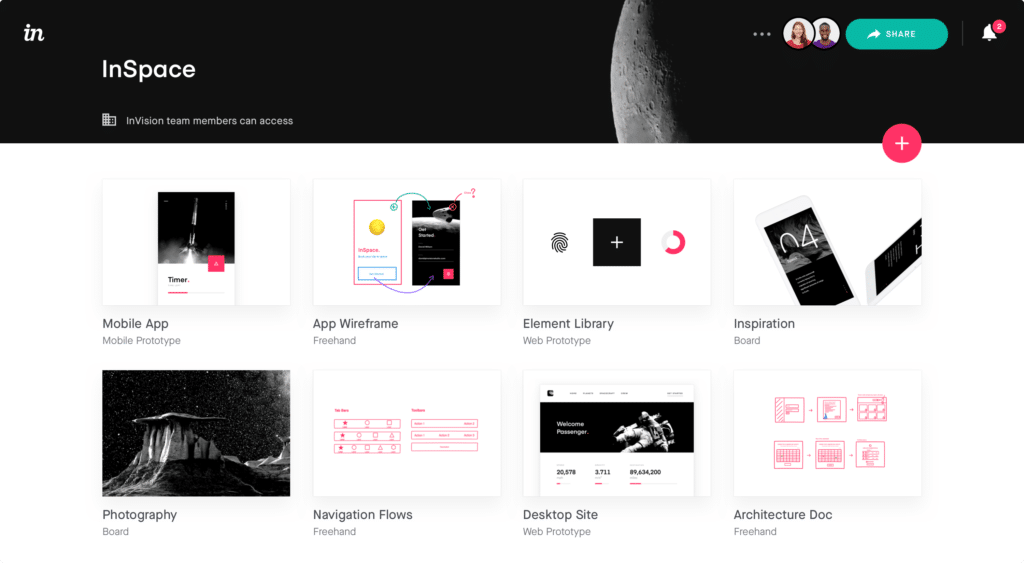
Starter Plan $15/mo
After I found InVision I wondered what I had been doing without it for so long.
My old process for designing a site was to build everything out in Adobe. Upload it to Dropbox and send the link to the client.
Then I’d make revisions. Upload a new file to Dropbox and send a new link to the client.
Super inefficient. But I didn’t know better!
Then someone suggested InVision.
It’s like a world of joy was all of the sudden opened up to me.
Not only can you keep all revisions in the same place BUT you can also prototype functionality and much much more.
InVision saves me from so many headaches AND it’s great when you’re working with remote teams.
6. Wireless Noise Canceling Beats
I work in an open office concept. And, I love it.
BUT, it can be distracting at times. That’s when headphones are a must-have to isolate yourself and get in the zone.
But, here’s the thing, if you have tiny in-ear headphones people don’t know you can’t hear them.
Some people will have entire conversations with you and you didn’t even know it. Or they’ll get frustrated when you don’t respond. Then they talk louder and louder until you finally look up confused about what’s happening.
Suffice it to say, it can be an awkward social situation.
That’s where these wireless, over-ear, noise-canceling headphones come in handy.
They are a visual cue to everyone in the office that you are in a flow AND that lets them know they either need to come tap you on the shoulder to get your attention OR just let you keep working if it’s not that important.
Plus Dr. Dre uses them. It makes you feel more gangster.
At $279 these are the highest priced gift on this holiday gift guide for web designers BUT this might be a good gift to go in on with other folks.
Trust me you’ll be a hero.
7. Sketch

$99 or $89/per device
Finding sketch was another one of those “Ah ha!” moments. Similar to InVision.
Sketch is software made specifically for web designers. Imagine Photoshop BUT everything is tailored for working on the web.
It saves so much time and just makes much more sense if you’re a UX designer.
Not that Photoshop doesn’t have its place. Because it definitely does. But it’s like using a complex utility tool when what you really need is a specific type of Allen Wrench.
There’s also some great functionality when it comes to prototyping, and the best news, it syncs up really well with InVision.
At $99 per year this is a great tool to give your web designer.
8. Browser Stack

$29/mo
When you’re designing for the web you have to keep all sorts of browser sizes in mind. The amount of different devices someone could be accessing your website or app from seems limitless these days.
So, you have to make sure that you’re able to see exactly what users might be seeing on different screen sizes.
That’s where Browser Stack comes in handy.
Sure, dev tools in your browser can work well. BUT, trust me, a lot of times they miss some things.
That’s why I’ve used Browser Stack for years.
It’s not just giving you the best guess of what a web page or app will look like on a device. It’s giving you WHAT IT ACTUALLY LOOKS LIKE on a specific device.
You access Browser Stacks remote devices and they send you back images in real-time. So, you don’t have to guess about what something will look like on some obscure outdated web browser.
Plans start at $29.99 per month when you pay annually.
9. The 12 Week Year
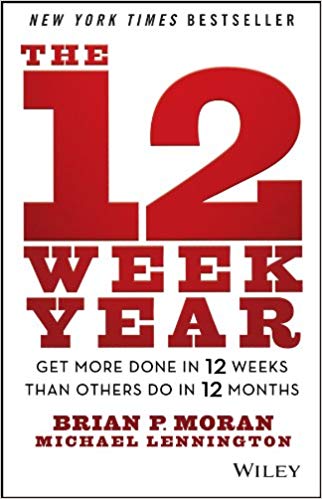
$10.49
Planning and schedule is SO important for any side hustler.
In fact, if you don’t fine-tune your schedule on a weekly basis it’s going to be really tough to stay on track.
That’s where the book The 12 Week Year comes in.
It emphasizes making quarterly rather than yearly goals. And, then it breaks things down into a doable system that you work on every week.
The 12 week year is much more up my alley. If things get off track it’s not for a whole year. It’s just for the quarter.
I can make up for it and then change things when that quarter is finished and I don’t feel so bad.
That’s why I recommend The 12 Week Year. There’s even an online system that goes along with it if YOU REALLY want to win your web designer over.
The book is around $12 and the online system is about $300 for you overachieving gift-givers.
10. Freshbooks
Finally, there’s Freshbooks.
Freshbooks is the accounting system I use to track expenses, invoice clients and even take payments online.
It’s a one stop shop which makes things much easier for me.
I made the switch when I started getting clients that I billed monthly. It was the most logical solution in comparison to other services that did HALF of what Freshbooks does.
Accounting isn’t fun to keep up with as a web designer. BUT, Freshbooks makes it much much easier.
PS if you sign up with my link I get a kickback BUT I wouldn’t recommend it if I didn’t absolutely endorse it. In fact, this is the only item on the entire list that even offers a kickback.
You can’t go wrong with a $15 per month system that helps keep you straight when tax time rolls around.
Nothing can kill a web design side hustle like not preparing for Uncle Sam’s cut.
So, give your web designer Freshbooks and help keep them sane when April comes around.
Wrapping Up
Whether it’s a practical gift or just something for fun, there are so many great gifts you can give a web designer.
But, here are a few things you can give that you don’t have to buy.
- Encouragement
- Being a web designer can be tough at times. Don’t get me wrong I love it.
But, it comes with its fair share of rejection and ridicule.
A little bit of encouragement can go along way.
Heck you could even sign up to be a cheerleader for them.
- Being a web designer can be tough at times. Don’t get me wrong I love it.
- Promotion
- You’d be surprised how far sharing something on social media can go for a web designer.
OR, just liking something and commenting on a post.
Getting started as a freelancer or side hustlers takes some grit BUT it also takes the people around you.
I wouldn’t be where I am today if it weren’t for the community I have supporting me.
So, be the street team for the web designer in your life and talk them up like they’re the best thing to come around since sliced bread.
- You’d be surprised how far sharing something on social media can go for a web designer.
Whatever you do, enjoy yourself over the holidays and make sure the people in your world know they were thought about with some awesome gifts.




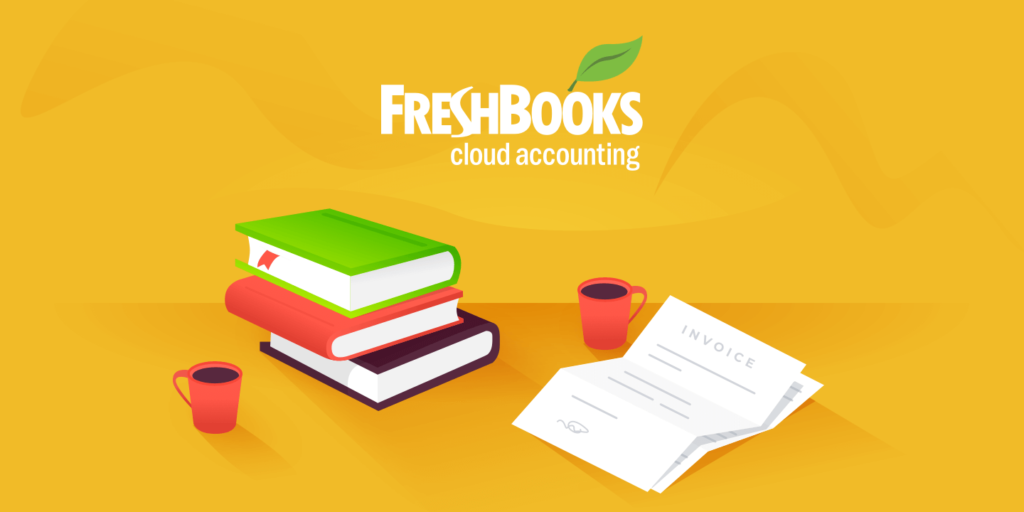
Comments