Let’s be real. Project management for web designers can be a bit of a sore spot.
A lot of us are super creative but lacking a bit when it comes to keeping track of the details.
Is that just me? Anyone else relate? ??
When I first started I quickly learned that being a good freelance web designer has to do with much more than being awesome at designing and coding stuff.
I had to know how to keep deadlines, manage checklist, keep track of the time I was spending on tasks and communicate well with clients.
But…that didn’t come naturally to me.
It took time to find good methods and project management tools.
Learning the Hard Way
My project management used to consist of a really long email chain.
A client would email the details of the project. I’d follow up with questions and responses. Then I’d send them things to review and they’d respond with revisions.
Eventually, what started as a nice innocent email became a 3000-page dissertation that was completely unmanageable.
Inevitably, I’d miss something along the way making me feel horrible and my clients frustrated.
So, I had to figure out systems and tools to keep things clear for me and stress-free for my clients.
So, as usual from my pain comes some helpful tips for you.
Are you ready? Here are project management tools for freelance web designers.
6 Project Management Tools for Freelance Web Designers
1. Communication: Zoom
You’ve probably heard it said that the cornerstone to every strong relationship is COMMUNICATION.
That’s true in love life and in freelance clients.
A lot of times you’ll need more than just a phone conversation. You’ll need to be able to sit and share what you’re looking at on your screen with your freelance client.
That’s when Zoom comes in real handy.
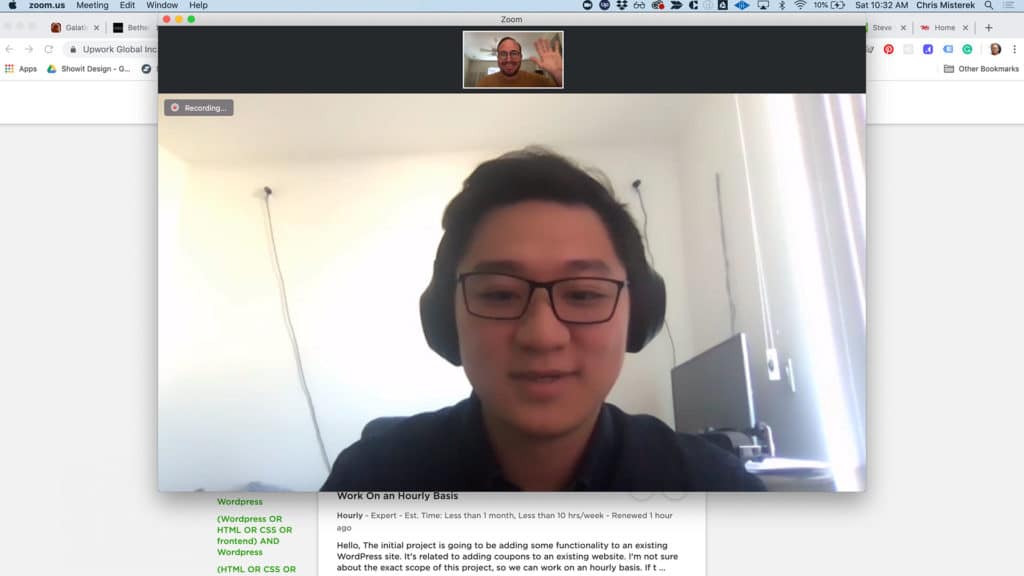
Nothing is more frustrating than asking a client to pull up a web page and scroll down to a certain section.
Most times I have to keep asking them what they’re seeing.
“Do you see the picture in the middle of the screen? No?
Okay, scroll down. What do you see now?
NO YOU SCROLLED TOO FAR!”
Being able to share a screen gets rid of all the angst of trying to direct a client 2 time zones away to find a specific spot on a web page.
Zoom also brings in a personal touch of being able to see clients and allowing them to see you as well.
98% of the clients I’ve worked for as a freelance web designer have lived pretty far away from me. Some times on the other side of the world.
Despite that I like to keep things as personal and relational as possible. One thing that really helps is adding a personal touch with video.
Clients might choose to turn the video off but I still keep it on. So, they can see and connect with me on more levels than just email.
For those reasons zoom is my go-to.
2. Details: Trello
If I were stranded on a desert island as a freelance web designer and could only keep one project management tool it would be Trello.
Trello is my catch-all for passwords, details, revisions, ideas and a whole lot of other things.
I love it so much I made a template that I use on every project AND I’d love for you to have it.
Let me know you want it and I’ll send you details on how to access it and copy it to your Trello board.
Trello is the equivalent of an online system to store your post-it notes. Except you can edit the notes, move them around and they never lose the stinking glue on the back and fall off your monitor!
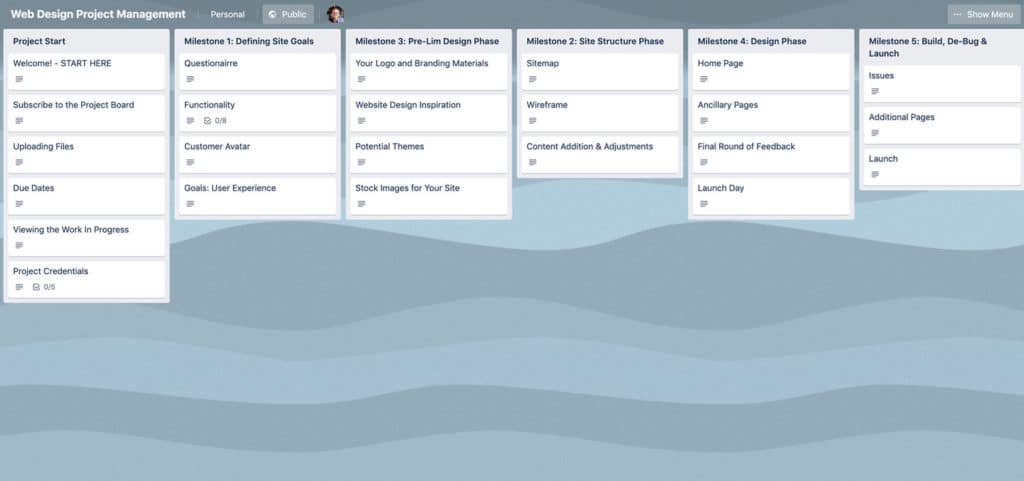
I allow clients to edit the board as well. They can add passwords that I might need and make notes as well.
Each column on the board is called a card. And, each card has instructions for the clients. There are even some helpful tips on how to use Trello for the clients who might be brand new to it.
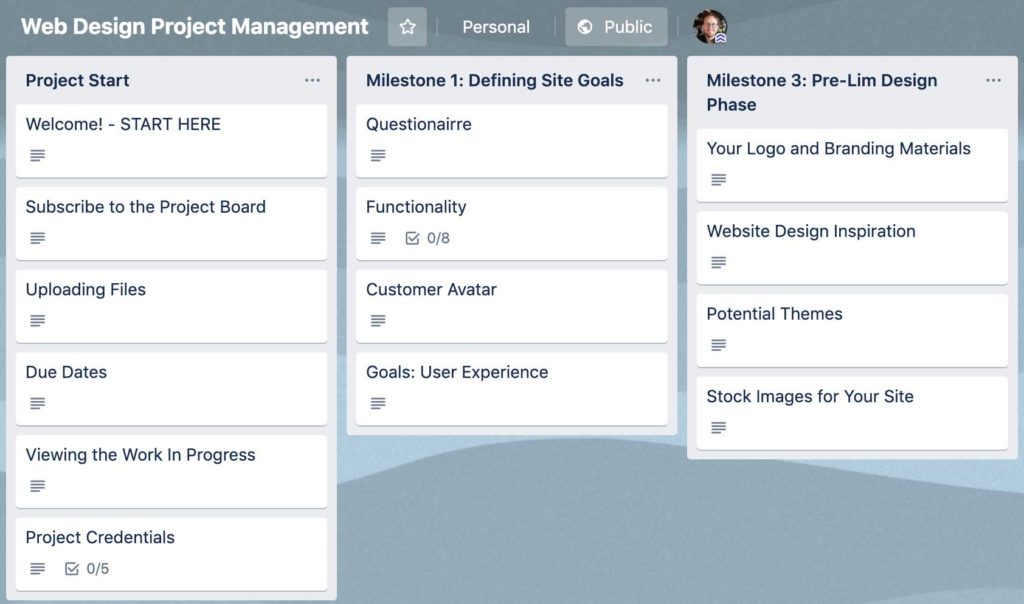
I also use it to outline my process with the client so they can have an idea of each stage of the project.
I’ve found the more you communicate the details of your workflow with a client the less likely they are to get frustrated with you.
So, having something they can come back to and see progress happening with your workflow outlined as well is definitely setting things up for a win.
3. Calendar: Google
A project management tool for freelance web designers that is simple and yet still pretty powerful is the plain old calendar.
Your calendar should be your first stop before you even take on a project.
I know it’s easy to get excited when a client is ready to hire you and forget to look at what’s coming up on your calendar before saying, “yes!” But, trust me you can get yourself into a lot of trouble that way.
A good well-maintained Calendar is a lifesaver when it comes to project management tools for freelance web designers.
I share my calendar with my wife. She helps me process through if I’ve got to much on my plate and whether or not I should consider taking on new projects at all.
It can be great to put in due dates for your project and set reminders to let you know when they’re coming up.
It’s best to do that when you’re first getting started. Make a rough estimate of the timeline and start popping in dates. After a while, you can make adjustments and fine-tune the timelines to be more realistic.
But, an imperfect guess is better than forgetting to put something in down the road and potentially forgetting something. At least then when a reminder pops up you can go in and correct the dates.
It’s also good to send invites out to clients for zoom or phone calls. You might think they remember or YOU will but trust me don’t leave it to chance.
There have been times I’ve forgotten or my clients forgotten and I’m left waiting by the phone for them to call.
It reminds me of prom my junior year in high school…all dressed up for the dance but stood up by my date.
Just kidding that didn’t happen.
4. Time Tracking: Toggl
Here’s a pro-tip: if you’re not tracking your time on every project you’re probably losing money.
How do I know that?
Well, it’s easy to lose track of how much time a certain task takes ESPECIALLY AS A WEB DESIGN SIDE HUSTLER.
And, if you’re working for a flat rate, the more time you take the less money you get paid hourly.
Before you know it you spent way too long fine-tuning the size of a logo in the navigation bar and what started as being a $75 per hour job starts to get closer to minimum wage.
I’m a perfectionist with design. And, I tend to tweak and tweak and tweak until I want to throw my computer up against a wall.
But, something that’s helped me is to track my time. It keeps me aware of how much time I’m actually spending on tasks that in the grand scheme of things don’t make a huge deal to the client.
It’s also essential if you’re working for an hourly rate. It’s much easier to prove to a client that you’ve spent a certain amount of time on a project if you have it documented in a third-party system.
For my time tracking needs, I use Toggl. Toggl is simple and has literally no learning curve.
It’s free to use BUT you can pay to get an upgrade if you want to bill clients through the system. I mainly work on flat-rate projects and I tend to find most hourly projects through Upwork. So, I use their system.
For all my other needs, I use Toggl.
5. Password Manager: Last Pass
I mentioned getting credentials from clients in Trello BUT be careful not to keep sensitive info like passwords lying around wherever. Once you get them, do what you can to delete them and put them in a protected storing place like a Password Manager.
For that, I use Last Pass.
Last Pass is great because it even has a chrome extension. So, it automatically fills in user name and password fields with it’s associated URL.
There’s a free version that covers all of my needs as a freelance web designer.
Moral of the story, don’t be like this guy and leave your client’s passwords on a sticky note and then get interviewed on the news. Believe it or not…it happens more than it should.
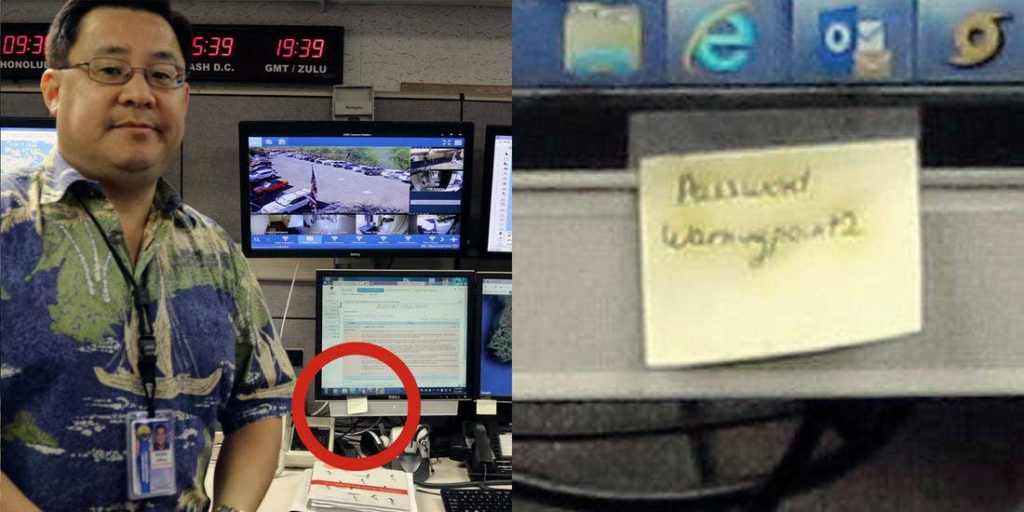
6. Notes: Evernote
Finally, you’ll want something to keep track of things that get mentioned or thoughts that come randomly.
Is it just me or do my best ideas come right when I’m about to start falling asleep?
For that I use Evernote.
Evernote isn’t just a great note-taking app it’s a great file system as well. You can add different notebooks and tags to filter different notes according to your needs.
This comes in handy when your client list gets bigger and you need to find something you wrote a while back.
On the free plan, you can have the app connected to the same account on 2 devices. That way you don’t need to crack open your laptop every time you have an epiphany.
You can pull out your phone, jot a note down and go about your merry business.
I’ve found it’s always key to write down a summary of things my clients say on a zoom or phone call right after we finish.
If not I end up forgetting something they asked for and things get awkward on our next call.
Wrapping Up: Project Management Tools for Web Designers
It takes a while to dial in any project management system as a freelance web designer.
And, even when you get it dialed in, you’ll need to go back make tweaks to the process or even try different tools out occasionally.
But these 6 project management tools for freelance web designers will help you get started on your journey.
Spend some time learning them and making them a part of your routine. You might find that you forget to use one tool on a certain project. But, don’t let that stop you from picking it up on the next.
I’ve found it’s all about staying consistent. Eventually, your methods and rhythms will become natural and it’ll get easier and easier.
What about you?
What have you found works well as a project management tool for freelance web designers?
I’d love to hear about what you love using.

Comments