“Should web designers use templates to build their client’s sites?”
Honestly, the freelance world is a bit divided on the answer to that question.
Ask one person and the answer will be a resound, “YES!”
Why wouldn’t you? If a template can get you even half the way there without having to do something from scratch then it saves you and the client time and money.
Another person might say using a website template as a web designer is cheating.
After all your client is paying you their hard earned money to come up with a custom solution for their business. If you’re giving them something that anyone else could do then you aren’t worth the money they’re giving you.
So, what’s the truth?
If you haven’t guessed by the title of this article then let me cut to the chase.
I’m a fan of using website templates as a freelance web designer.
I’ve had a lot of success building a freelance web design business PRIMARILY using templates for client’s websites.
Before you getting angry at me, let’s take a deeper look at how I’ve used website templates to make more money and save time as a web designer and why I think using them is actually better for the client.
What Are Website Templates
In general, website templates are pre-built websites that use a CMS (content management systems) as their backbone.
Think of it like a shell with structure and layout all set up. As a web designer, your job is to input copy, fill in the gaps and customize everything according to what your client needs.
There are a ton of free website templates you can pick from BUT typically the really good ones come from marketplaces like Themeforest and cost anywhere from $40 to $60.
Whether you use WordPress or Drupal or SquareSpace all of the major CMS platforms have templates you can easily use and install.
In fact, they were set up in such a way to be able to somewhat “easily” import or export as many templates as you’d like.
There have been times when I was building a website for a client that I realized a certain template wasn’t going to work out like I thought it would. Thankfully, transitioning between templates isn’t too terribly difficult.
Some Misconceptions about Website Templates
Before we dive into how to use web design templates to make more money and save you time as a freelance web designer lets address some of the common misconceptions out there about templates.
1. Website Templates are Too Easy to Use
Using website templates to build websites does come with its perks. BUT, that doesn’t mean it’s the easiest thing in the world to do.
I’ve had people hire me after they bought a template and just couldn’t figure it out themselves.
There is a learning curve and it does take a specialized set of skills and expertise.
Let’s take WordPress themes for example. First, you’ve got to become familiar with WordPress. Then you’ve got to get familiar with the theme. Then, there are plugins you’ve got to learn how to use according to the type of functionality your client is looking for.
Suffice it to say, it can get complicated.
It’s definitely not impossible and a lot of times it’s much easier than coding OR designing something from scratch. But, there is work to it.
Typically, the folks that say, “Website templates are too easy to use,” follow it up with “so you shouldn’t get paid for it.”
Which is a pretty silly thing to say. Even if it is easy to use YOU are the one who knows the solution for what the client is looking for and they’re paying you for that solution.
I know big agencies who use website templates and get paid big bucks for them. They’ve done the work of knowing how to give the client what they need in the easiest way possible and there’s no reason they shouldn’t get paid for that.
My friend Thiago put it really well when he explained the story of a consultant that gave a company 10 minute advice and charged them $10,000. He wasn’t charging them for the 10 minutes. He was charging them for the time and skill it took to know exactly the advice they needed.
2. Using a Website Template is Cheating
Some people say that using a website template as a web designer is somehow cheating the client or underhanded.
Listen, I would never advocate that you tell a client you are going to build them a completely custom site and then go find a template to use.
That is cheating and underhanded AND if you’re doing stuff like that I’ve got a sneaking suspicion that you won’t last too long as a freelance web designer.
BUT, if you’re open and honest with your client then it’s not cheating at all.
Typically, when on my first conversation with a client if a template seems like it’s going to be the right solution for their project I’ll say something like, “I think a website template would be a great solution for this project. It will save us time to get to the end goal AND ultimately it will save you money because I won’t have to charge you as much as I would if I did something from scratch.”
At that point, the client is typically HAPPY to use a website template.
3. Website Templates Are All You Need
Website templates do help a great deal in saving you time as a web designer and ultimately allowing you to take on more projects and make more money BUT that doesn’t mean that the templates do all the work for you.
Website templates are made on a very general level meaning that someone who is creating the website template is trying to be relevant or helpful to as many businesses as possible. Some of them can get industry specific BUT every business is unique and their sites will have a unique set of needs.
Once you begin to add different colors or fonts or images according to what works best for the client, you might look at what once was a beautiful website template and think, “this is pretty ugly.”
There’s also the issue of setting up a site in such a way that it converts visitors into customers for your clients. A template won’t do that for you.
You’ve got to do the work of figuring out what is BEST for the client. More times than not I’ve found that a template will be a good solution. But, it’s important to know why that is and what you need to do to optimize to make it the perfect solution for your client.
In other words, a website template can help save you time BUT it won’t do all the work for you.
How to Use Website Templates to Build a Web Design Business
Okay, now that we’ve got some common misconceptions out of the way let’s talk about some ways you can use website templates to build your business as a freelance web designer.
1. Use Website Templates as a Starting Point
Website templates can be a great jumping off point for you and your client.
You should start every project with a ton of questions for your client. You need to dive as deep as you can into things like :
- What they like about their current website
- What they wish their website looked like once you’re all finished
- What kind of features and functionality are they hoping to have available
Once you’ve done that a website template can be a good tangible thing to show them and gauge if you’re headed in the right direction AND to kick off the design process altogether.
If you show a website template to a client and they don’t like it, you just saved yourself a ton of time not having to mock something up that gets thrown in the trash.
On the other hand, if you show a website template to a client and they like it a lot of those design decisions have already been made for you and you can put even more effort into tweaking them to make the site perfect for your client.
So, if you use a website template as a base for the site you build your client it can save you time AND give you something to present to the client and get their feedback on.
2. Use Website Templates to Teach You More Complicated Principles
Website templates can also be a great introduction into the more complicated principles of web design and development.
I learned what I know about building websites in large part because I used templates.
At best, a website template will do about 80% of what you need it to do for a client. There’s still 20% you need to figure out to make it something your client will appreciate.
I’ve learned something on every single project I’ve ever done. Even if I’ve used the same theme or I’m familiar with the template.
So, every time I’ve used a template I’ve gained that much more knowledge about development and design.
Using website templates takes the edge of the learning curve for web designers and developers.
There’s a lot to learn here and it can be super intimidating. Website templates can ease you into it while you make money and build a business in the process.
3. Stick to Certain Templates
Not all templates are created equal.
Some companies that make templates don’t stick around for a long time. So, what ends up happening is you build a site for a client on a template that isn’t supported after a little while.
Templates need to be constantly updated if they are going to follow best practices regarding safety and development for the client. If a template builder bails that leaves your client up a creek.
So, find template builders that are reputable and have been around for a while.
I know the WordPress side of things so that’s all I can really speak too. BUT, a few of my favorite builders are Qode Interactive (my favorite theme of theirs is Bridge), Muffin Group (and their BeTheme) and
Generally, if you stick to the top 10 authors on Themeforest, there’s a pretty good chance your website template will be supported for a while.
Sticking to certain templates also gives you the added benefit of knowing how to navigate them without having to relearn everything.
Every template will be different in one way, shape or form. Some people put the logo in one spot another will put it in a completely different spot. Some templates will use widgets for something while others will use custom elements.
If you stick to one theme it eliminates the need to spend tons of time in the developers documentation.
AND, typically a template will have certain quirks or bugs. If you get familiar with a theme it will help you to know how to navigate around a bug without feeling the urge to bang your head against a wall…for very long.
4. Don’t Let Templates Box You In
At the end of the day, you can’t allow templates to box you in. Ultimately, the question you need to ask is, “What serves the client best.”
Sometimes that means you won’t have to do much work at all after you’ve installed the website template. BUT, sometimes that means you’ve got some customizing to do.
But, you can still do that customizing creatively without having to recreate the wheel.
For instance, a lot of times if a specific page isn’t working on a template, I’ll take different elements from other pages until it starts to work.
I’m still not creating something from scratch BUT I am being creative and using the resources I have to serve my client the best.
When necessary you can pull from outside resources like plugins OR if it comes down to it augmenting the template with some custom coding.
The Truth about Website Templates
Using website templates as a freelance web designer can be an awesome way to build your freelance business while saving you time in the process.
They also have the added benefit of being easier to maintain and use for the clients once you’re finished.
My encouragement?
Whatever is the quickest way for you to begin building sites for clients is a good idea. To many web designers delay themselves from starting to freelance because they feel they don’t know enough or are afraid of making mistakes.
Using website templates can be a great way to skirt around those fears.
My hunch is that once you start making money and seeing a little bit of progress it will give you confidence and help you grow more quickly as a web designer.
In summary: Template away my friends…template away.
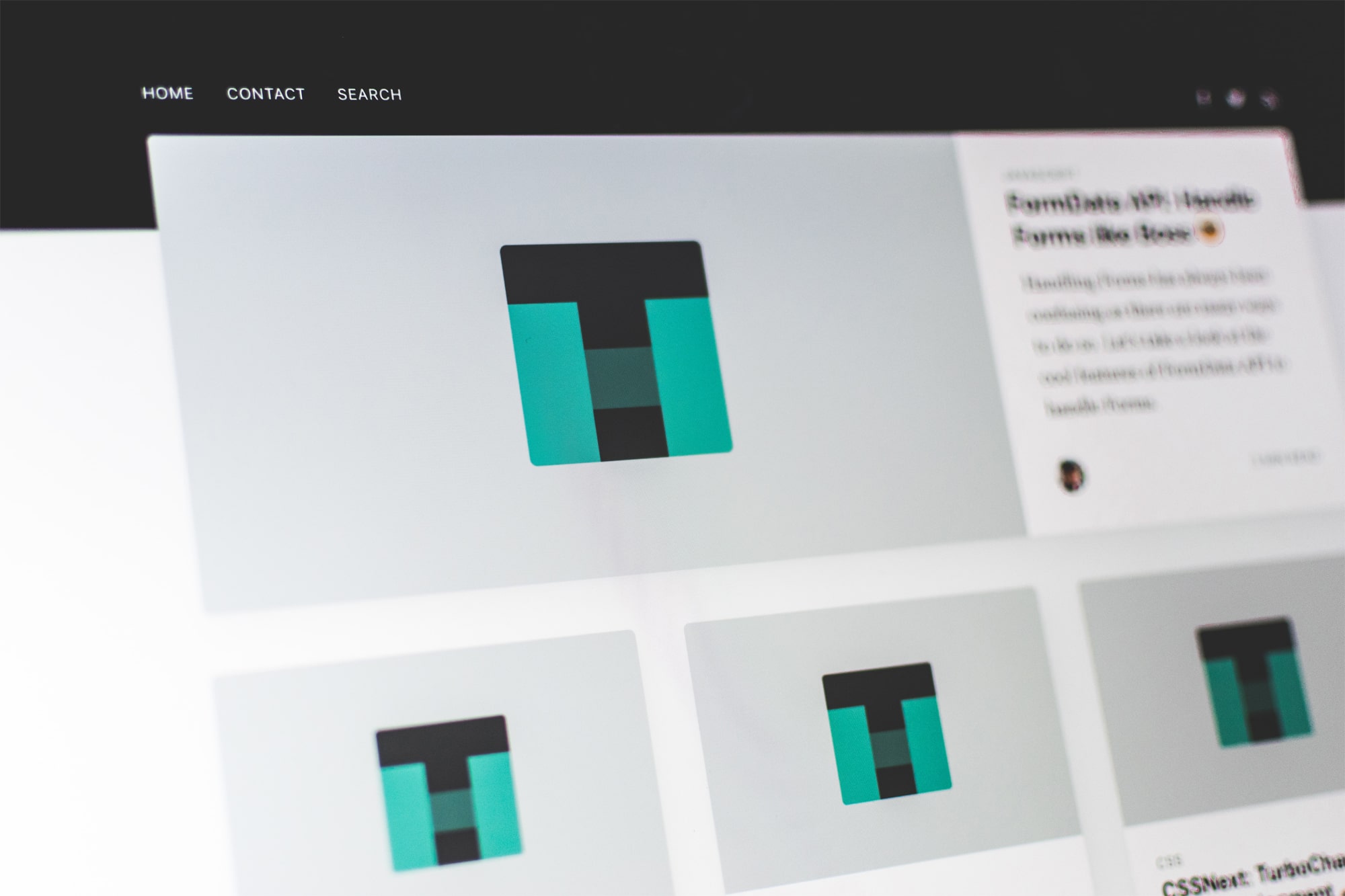
Absolutely, Chris. Why would we reinvent the wheel? I’ve always used templates, people these days are too impatient to be waiting 6 months for a decent bespoke HTML website. Plus, every single client gets an absolutely unique design, matching their brand perfectly, affordable, delivered quickly and following best coding practices. Thanks for sharing this with us Chris, great content! <3
Thanks for this.
Absolutely, Lethu! Glad it was helpful.