Let’s be honest, web design revisions are painful for us freelancers/agency owners.
I’ve got some nightmare stories and a fair share of newbie scars from clients who just couldn’t seem to be satisfied with the designs I presented no matter how hard I tried.
I once made about 10 different versions of a logo for a client before he finally signed off. AND, the worst part of it was that I was throwing the logo in for free! Never again 🤦🏼♂️
Why Are Web Design Revisions So Hard?
It’s easy to get flustered with web design revisions as a freelancer.
After all, you spend so much time making sure that a project looks perfect. Pixel perfect, in fact.
The color palette could be displayed in an art gallery. The graphics you created (or let’s be honest, found) make other designers swoon.
AND, you just know that the client is going to see their site and express nothing but gratitude. MAYBE they’ll even give you a bonus because of how awesome you are.
Then the hammer drops, “It’s not quite what we were hoping for.”

All of the sudden, your confidence drops, and you feel like you did when you were called on by your math teacher in 8th-grade, pre-algebra with the girl that rejected you watching the whole time.
Was that just my 8th-grade experience?
But, here’s the good news: web design revisions don’t have to be so terrible.
I’ve found for myself that most IF NOT ALL of the problems I have with the revisions ARE COMPLETELY AVOIDABLE.
Good news, right?!?
Here are a few things that I have learned from years of mistakes. Hopefully, this will help you avoid endless rounds of changes from clients with your web design revisions.
1. Speak Up About Revisions Early and Often
If you wait until the very end to let your client know that their revisions have a limit, prepare to have an unhappy customer.
You’ve got to be upfront from the very beginning If you want to stay out of revision hell. You obviously do that through your initial conversations.
BUT, there is one source of truth that should seal the deal when it comes to how revisions will work with you and your client.
In case you haven’t guessed what that is I’m talking about your contract.
You need to have a very detailed section in your contract that goes over how web design revisions will work with you and your client on EVERY PROJECT.
Make sure the client reads that and initials it. Call their attention to it. Don’t just let them skim by.
That way if there is any question about what should or shouldn’t be done with revisions you can refer them back to the contract THAT THEY SIGNED.
If you don’t have a contract, well, then you’re tough out of luck chuck. You’ve got to bow to the whims of a client that probably won’t know when to stop changing things.
So, avoid all of that by talking about how revisions will work and by all means put it in your contract.
2. Baby Step to the Final Product
I love the movie “What About Bob” with Bill Murray. If you haven’t seen it, it’s a classic.
Bob is a tortured soul who ends up becoming codependent on his therapist who just happened to have written a book called “Baby Steps.”
That’s Bob’s therapist’s answer to all of Bob’s problems. If you want to get over your hangups in life, just take baby steps.
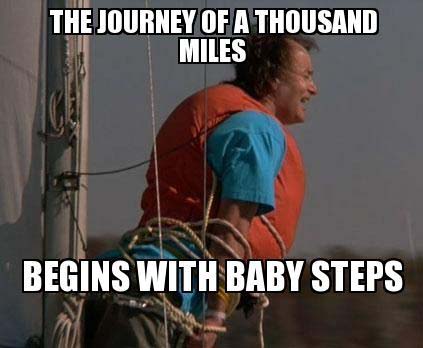
While that might be terrible advice from a therapist on how to fix your life, it’s good advice for your projects as a web designer.
You can’t sign up to work on a project with a client and then go straight from the initial conversation to the finished product. You will almost certainly get it wrong if you do things that way.
It takes time, communication and clarification to really pull out of the client what they would really like to see when everything is said and done.
So, have a process in place that will be small baby steps until you get to the revision stage. That way you can make minor adjustments along the way that don’t take up a ton of your time and make the project less and less profitable.
Need a system?
Most web designer’s systems will look something like this:
STEP 1 in your process:
A mood board..almost like magazine clippings pasted to a poster board. Find design elements like colors, fonts graphics even images and put it together in a collage to present to your client.
STEP 2 in your process:
Sitemap and Wireframes...create a general idea of all the pages that you’ll need to create for your client and do a very VERY lo-fi version of how those pages will look. We’re talking no colors, no actual images, just text, lines, and boxes to represent image placeholders.
STEP 3 in your process:
Detailed mockups…here’s where we get to the more detailed designs and what the site will likely look like
STEP 4 in your process:
Development…the site has been signed off on and it’s time to put it to code
Of course, there are 1,000 different versions of how to do it. BUT, if you’re looking for a system, that’s a good place to start.
If you’re need an in-depth idea of what to do, I’ve got a free Trello board available that you can customize for your own projects:
3. Set the Rules of Engagement for Your Client
It’s a bad idea to finish up a project and then say, “Ok, tell me what you think.”
You need some type of process to get feedback from your client AND YOU need to be the one that is leading the conversation NOT your client.
I call this “The Rules of Engagement for Revisions.” Set ground rules!
Otherwise, prepare for an endless email chain where requests get lost and your client gets mad.
Typically, my revision rounds look something like this:
STEP 1 for web design revisions:
I have a meeting with the client to go over the designs. You have to make sure that you are communicating WHY you did what you did. Your client might not be able to see that initially. And, you explaining yourself might win them over MORE than just looking at the designs would.
STEP 2 for web design revisions:
Ask the client to think about it for a couple of days before they start giving you feedback. Sometimes, it takes a bit of time before their thoughts really settle in. They might really like something after seeing it a few times OR they might really DISLIKE it after seeing it a few times.
STEP 3 for web design revisions:
Have them go through the ENTIRE site with some type of feedback software.
My go-to software is Markup.io. It’s a great system where the client can look at the actual site and leave notes for you. You can see those notes AND then mark them as complete or even give feedback to them.
One important thing to do is make sure that they aren’t giving you feedback here and there on one or two pages. A round of revisions needs to be just that: an entire round.
So, don’t start making revisions until they give you details on the whole project.
From there you get to choose if you do more than one round and what that looks like. BUT, it’s the same every time you do it.
Make sure you’re leading the conversation and don’t put it in the hands of your clients.
4. Ask Tons of Clarifying Questions
You can’t just assume you know what a client means once you do have some actual feedback. You’ve got to dig a little deeper.
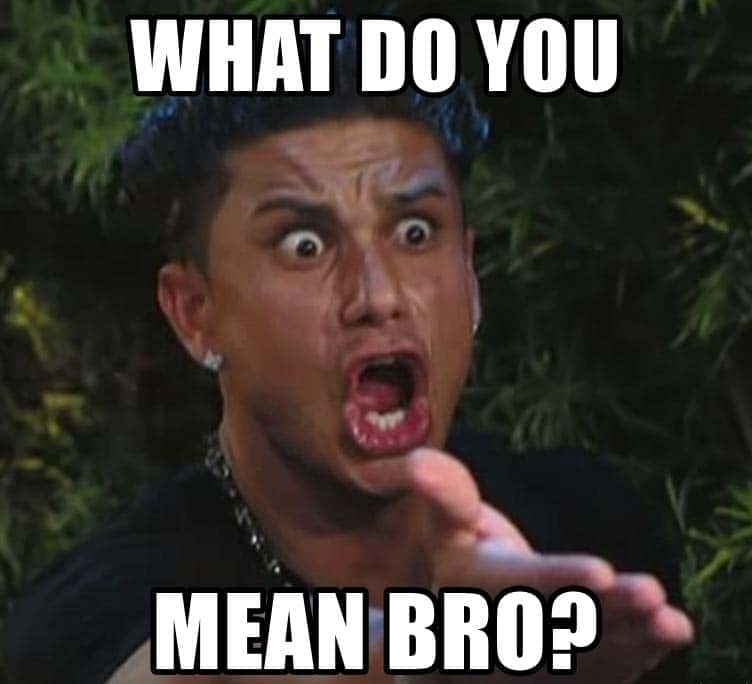
So, when a client says, “I don’t like this layout,” don’t just go and change the layout!
Ask them WHY they don’t like it. Ask them if they could show you examples of what they DO like.
You might find that the reason YOU don’t like something is different from the reason THEY don’t like something. If you change it according to YOUR taste and not THEIRS you could potentially be creating more work for yourself.
5. Don’t Take Web Design Revisions Personally
Hear me out. I put my heart and soul into the designs I create for clients. Sometimes what I make feels like an extension of ME PERSONALLY.
Does that sound melodramatic? Okay, maybe I am, alright?
BUT, if I carry that attitude into the revision process I am bound to get frustrated and start to feel like my client is my enemy.
You have to almost become a robot when it comes to revisions. Don’t let a client’s feedback make you feel like you aren’t any good as a web designer.
That’s so far from the truth!
Take it for what it is: someone else’s thoughts on what will work best for their project.
Your ultimate goal as a web designer should be to serve your client in the best way possible. Does that mean you do what they say all the time no matter what? No.
Sometimes a client might need to hear your expert opinion to keep from making a really bad design mistake on their website.
Even if you don’t feel like an expert YOU PROBABLY know way more than they do about web design projects.
BUT STILL, you need to have an attitude that is committed to getting the absolute best final product even if that means admitting your ideas weren’t the best.
So, approach revisions humbly and PLEASE take your heart off your sleeve.
6. Plan for Things Not to Go Perfectly
You always need to add a little bit of cushion when you’re creating a quote for a client.
Things never go perfectly. There will always be something that happens that no one was expecting and will knock things off course. Sometimes slightly, sometimes completely.
Doing that will keep you from getting all bent out of shape when you get to the end of a project, BUT the client has one last little tweak they’d like to make.
It’s kind of like telling that one friend who always shows up late that something is starting 15 minutes earlier than it actually is so they show up on time.
And, hey, if it doesn’t end up happening you can always tell the client the project came in under budget and not take as much money from them as you initially agreed to. I’m sure they won’t object.
BUT, more than likely, you’ll need that cushion.
So, add it in from the very beginning and save yourself some heartache.
Do you need to let the client walk all over you because you put cushion in your quote? Absolutely not. BUT, that’s why the contract is there.
You get to choose what you say yes or no to. So, be gracious but don’t feel like you have to be a doormat.
What Do You Do if Your Client is Still Unhappy After All of Your Web Design Revisions?
So, let’s say after all is said and done after you’ve put all 6 of those things in place for your project the client comes back to you and says, “I just don’t like it.”
What do you do?
You’ve got options.
First of all, I’d sit down with the client and have them go over the approved mood boards so they can see what they said yes to at the beginning of the baby steps and where things might have gone wrong.
This is another reason why doing a project in baby steps and getting approval along the way is so important. You can go back and say, “You said you liked this and that’s why I made things look that way.”
At this point, you get to choose what you do.
Did you do exactly what the client asked for you to do, but they just changed their mind? That might warrant adding on some additional fees to the project.
Did you completely miss it, and the fault kind of lands on your shoulders? That might be grounds for you to keep working until you get it right while sticking with the original budget.
The bottom line is you aren’t forced to do anything. AND TRUST ME, the more projects you get under your belt the better you are going to get at this.
If you stick to these guidelines and keep communication open with your client along the way you will almost always avoid getting to the end of a project only to realize you completely missed what the client was hoping for.
Web Design Revisions Don’t Have to Suck
I can’t tell you how many times I’ve walked away from a revision meeting with a client and was mad about the changes they asked me to make.
Then after going and implementing them I was actually happier with the final result than I was with what I originally showed my client.
There is a process to any kind of creative project. Sometimes it’s downright gut-wrenching.
BUT, if you stick to it and don’t give up you get to walk away with a happy client AND the ability to look at something and say, “I made that from nothing.”

This was a great article. I’m happy I found it. As a freelancer myself, I sometimes take revision requests personally. Thanks for reminding me that I don’t have to. Also, that it’s perfectly normal to do so. Makes me feel like I’m not alone feeling like this. I’m totally subscribing to your newsletter.
Thanks Sven! Glad your related to the article and glad you signed up!